What is LPWAN?
A total guide for beginners
Table of content
LPWAN, LoRa®, NB-IoT, mioty® and others
Differences: Which standard should you use?
Example: Groundwater Monitoring
The Web Application: How does the data reach my screen?
Sentinum: What Does Sentinum Do?
Introduction
This whitepaper explains, in a simple and clear way, what LPWAN (Low Power Wide Area Network) is and why it plays a key role in the Internet of Things (IoT).
Technologies like LoRa®, NB-IoT, mioty®, and LTE-CAT-M1 enable small amounts of data to be transmitted over long distances with minimal energy use. This makes them ideal for smart cities, Industry 4.0, agriculture, and utilities.
The whitepaper covers how LPWAN works, what technologies are involved, and what advantages they have over other wireless networks.
The Basics : How does LPWAN work ?
Simply put:A sensor with a battery life of over 5 years measures physical parameters like distance or temperature. It sends this data over distances up to 10 kilometers to a cloud platform. You can then view the measured data right on your screen.
An LPWAN network typically consists of three core components:
- Sensors: They detect physical data like temperature, humidity, or motion. They are compact and energy-efficient, making long-term data collection possible.
- Gateways: These receive sensor data and forward it to the cloud. They function like Wi-Fi routers, linking sensors to the internet.
- Cloud: Data is stored and processed here, and is made accessible to users through dashboards or web apps. It can also be analyzed to optimize processes.
In rural areas, LPWAN can reach up to 15 km. In urban areas, typical range is 2–5 km.
LPWAN, LORA®, NB-IOT, MIOTY® and others: What is It all about?
LPWAN refers to a network in which multiple sensors are connected together. This works similarly to Wi-Fi or LAN, but with one key difference: LPWAN sensors are highly energy-efficient. They use very little power, which gives them a much longer battery life.
Unlike Wi-Fi networks, LPWAN systems can only transmit small amounts of data. In return, they offer much greater range and significantly longer operating life for the sensors
What Do LoRa®, mioty®, NB-IoT and LTE-CAT-M1 Mean?
These terms refer to different communication standards — similar to how Wi-Fi and Bluetooth differ. LPWAN technologies like LoRa®, mioty®, NB-IoT, and LTE-CAT-M1 use special radio frequencies to transmit data across long distances.
LPWAN technologies at a glance:
-
LoRa® and LoRaWAN® :Ideal for long distances and very low energy use
-
NB-IoT :Uses mobile networks for wide coverage without extra infrastructure
-
LTE-CAT-M1: Higher data rates, ideal for tracking applications
-
mioty®: Even more efficient, robust, far-reaching, and scalable — ideal for large device deployments
LORA® and LORAWAN®
Many people use the terms LoRa® and LoRaWAN® to mean the same thing. However, the term LoRa® is often used incorrectly. Strictly speaking, LoRa® refers only to the physical layer developed by the company Semtech®, which enables energy-efficient long-range communication. LoRaWAN® defines a communication protocol and a network architecture for communication within a network.
LoRaWAN® technology uses so-called gateways to transmit data from the sensor to the internet. A gateway is similar to a Wi-Fi router in a typical home. A sensor sends data to the nearest gateway, which converts the information and forwards it via a network server to the internet, where the data can be processed – similar to how a smartphone connects to a router. In other words, if you want to use the LoRaWAN® standard, you’ll need gateways. Ideal locations include tall buildings. How many gateways are needed depends on local conditions. With LoRaWAN®, realistic transmission ranges are estimated at up to 2 km in urban areas and up to 15 km in rural areas. This depends mainly on the gateway locations, the environment, signal obstruction, and the antenna performance of the sensors. The LoRa® radio technology can also be used without gateways in some scenarios.
NB-IoT
NB-IoT is based on the existing mobile network and uses mobile phone towers to transmit data from sensors.
Each sensor requires a special SIM card, similar to what is used in a smartphone.
Some providers even offer prepaid packages that are valid for up to 10 years.
NB-IoT uses LTE frequency bands, but unlike the LTE you may know from your mobile phone, it is optimized for energy efficiency.
The special feature of NB-IoT: You do not need any additional gateways or special hardware.
The sensors can communicate directly with the mobile towers.

Mobile NB-IoT availability at the Sentinum GmbH site in Nuremberg
Whether NB-IoT is available in your region can be checked using coverage maps provided by mobile network operators such as Telekom.
Other providers also offer NB-IoT services.
The example shows NB-IoT availability at the Sentinum GmbH site in Nuremberg.
💡 Summary:
NB-IoT is based on the mobile network and uses mobile towers as gateways.
Sensors require special SIM cards and can operate without additional infrastructure.
NB-IoT is especially energy-efficient and uses the LTE spectrum.
LTE-CAT-M1
Like every technology, NB-IoT also has competition.One of these alternatives is LTE-CAT-M1.
Just like NB-IoT, LTE-CAT-M1 uses the existing mobile network infrastructure to transmit data from sensors. This means that no additional gateways are necessary, and the sensors communicate directly with mobile towers.
The difference?
LTE-CAT-M1 offers higher data rates than NB-IoT, but at the cost of slightly higher energy consumption.
While NB-IoT is better suited for applications that only need to transmit small amounts of data (such as temperature monitoring),
LTE-CAT-M1 is better suited for use cases where somewhat higher bandwidth is required (such as vehicle tracking).
Not all countries support both technologies.Some countries rely on NB-IoT, others on LTE-CAT-M1. In some regions, both standards are available.Which technology will prevail in the long term is still unclear.It is quite possible that both will continue to exist side by side, since they cover different use cases.
💡 Summary :
LTE-CAT-M1 also uses mobile towers and is similar to NB-IoT,but with slightly higher data rates and shorter battery life. This technology is suitable for applications that need to transmit a somewhat larger amount of data,for example, for tracking solutions.
MIOTY®
mioty® is an LPWAN technology developed by the Fraunhofer Institute. It enables long battery life, low-cost hardware, and large communication range. The name mioty® stands for “My Internet of Things.” The technology is intended for use in both smart cities and industrial settings.
What Makes mioty® So Special?
Unlike other LPWAN standards, mioty® uses a technique called Telegram Splitting.
In this process, the data sent from the sensor is divided into many small packets.
These packets are transmitted at different times and on various frequencies and are reassembled by the gateway.
Advantages of Telegram Splitting:
-
Longer battery life: The sensor requires less power, which extends the lifespan.
-
Greater resistance to interference: Because data is sent in smaller parts, the technology is more robust against disruptions.
-
Increased scalability: With mioty®, more devices can be connected to fewer gateways,
which is especially beneficial in large networks.
These advantages make mioty® particularly suitable for applications involving a high number of devices,such as in smart cities or industrial environments. Just like with LoRaWAN®, users can also install their own gateways for mioty® to expand the network.
💡 Summary:
mioty® is a technology developed by the Fraunhofer Institute,designed for especially long battery life, high interference resistance, and scalability. Using the so-called Telegram Splitting method, data packets are broken down into smaller parts, making transmission more robust and efficient.
Telegram Splitting – Simply Explained
The graphic shows how telegram splitting works in data transmission.
In the upper illustration, a full data packet is transmitted at once over a single frequency.
If interference (noise) occurs during this process, the data is lost and cannot be received.
In the lower illustration, the principle of telegram splitting is visualized.Here, the data packet is divided into many smaller sub-packets,which are sent at different times and over various frequencies.This significantly reduces the likelihood that all parts will be affected by interference at the same time.Even if some sub-packets are lost due to interference, the remaining packets can still be receivedand successfully reassembled
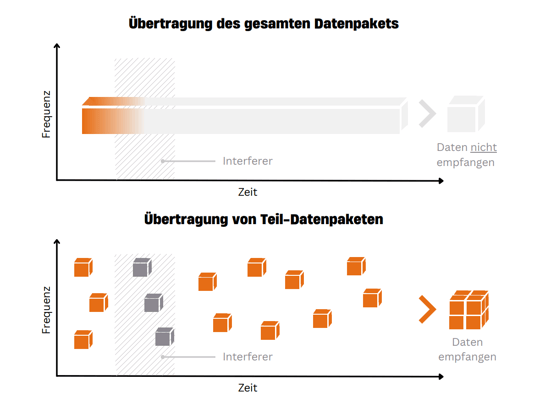
Differences : which communication standards should you use and when ?
mioty® and LoRaWAN® are the most energy-efficient technologies in comparison.
They are ideal if you want to transmit many small data packets distributed throughout the day,
as they ensure especially long battery life.
Both technologies are well suited for applications where the transmission of small but regular amounts of data over long distances is necessary — such as in environmental monitoring or smart cities.
NB-IoT and LTE-CAT-M1 consume more energy but offer the ability to transmit larger amounts of data. They are better suited when the data volume is higher, such as in tracking applications or industrial monitoring processes.
Nevertheless, even with these technologies, the transmission of very large data volumes — such as video — is only possible to a limited extent,especially if the devices are meant to operate independently of external power sources.
In IoT applications, the choice of standard depends on the specific requirements: mioty® and LoRaWAN® are suited for long battery life and small data packets, NB-IoT and LTE-CAT-M1 are suited for larger data transmissions with slightly higher power consumption.

Typical Application Areas for LPWAN
LPWAN is used in many areas, especially where sensors need to transmit data over long distances and where power consumption is a decisive factor.
Here are some typical fields of application:
- Smart Cities:
In cities, LPWAN sensors can be used to monitor parking spaces, waste bins, or air quality.
They help make urban processes more efficient. - Industry 4.0:
In the industrial sector, LPWAN sensors are used to monitor machines and systems.
They can report the status of machines in real time, enabling maintenance to be planned or failures to be prevented. - Agriculture:
In agriculture, LPWAN sensors monitor things like soil moisture, weather conditions, or animal movements. This helps farmers use their resources more efficiently and increase yields. - Utilities:
Water, gas, or electricity meters can automatically and regularly transmit their data using LPWAN technology. This eliminates the need for utility companies to manually read meter values.
Example: Groundwater Monitoring
Many municipalities need to regularly measure groundwater levels. This process takes time and money, as employees have to travel to various measurement points. With a self-powered sensor, this process can be automated. The sensor continuously monitors the water level and sends the data.The data can also be displayed as a historical timeline in the form of graphs. 
All functions are accessible through a web application.
Our sensors can operate for up to 5 years without maintenance, depending on the transmission interval. They measure the water level 24 times a day and transmit it 12 times. The data is displayed directly on your screen.
If preset threshold values are exceeded, the measurement rate can be increased, and an alert can be triggered via email or push notification.
The Web application : How do the data reach my screen ?
The data from the sensor is transmitted to the internet via a gateway or a mobile network tower.
There, it is stored and processed in the cloud. The web application also runs in the cloud and displays the data graphically. You don’t need to install any software. Everything runs in your browser and is accessible from any device—whether it’s a smartphone, tablet, or computer.
Sentinum : What Does Sentinum Do?
Sentinum develops customized IoT solutions based on energy-efficient LPWAN technologies such as mioty®, LoRaWAN, and NB-IoT.
We offer complete IoT systems—from hardware and network infrastructure to cloud solutions.
Our sensors are energy-autonomous and can operate for years without the need for regular maintenance. This makes them ideal for applications in Smart Cities, Industry 4.0, and agriculture.
Our core competencies include:
- Development of sensor hardware and IoT devices
- Provision and management of LPWAN networks and cloud infrastructures
- Hosting and analysis of data using Machine Learning (ML)
- Customizing solutions to meet specific customer requirements
Contact Us
Do you have questions or want to learn more about our IoT sensors and solutions?
We’re here for you
📞+49 911 99868818
📧 info@sentinum.de