Juno IX BSX Payload description
Are you looking for the Juno IX BSX payload description ?
Here you will find all the information you need 👇
This chapter describes the structure of the telemetry data. The number of bytes in the payload depends on the configuration of the sensor. The structure of the data depends on which sensors are present in your product. In principle, each version has a header. This header contains information about the version and status of the sensor and also contains a master measurement value. This measurement value can simply be assumed to be the current measurement value. The header is followed by an additional payload section that contains further information, such as special parameters for the measurement principle or settings for position and opening detection. Not every sensor has an additional payload section.
| Terms | Description |
|---|---|
| Byte No. | Byte number starting at 1 |
| Alias | Comprehensible name of the variable |
| Description | Description of the variables |
| Designation | Designation in the Dataconverter |
| Unit | Unit of the variables |
| Datahub .json key | Key in the .json when using the data hub |
Structure of the moodle key
|
Byte 1 |
Byte 2 |
||
|
Bit 7 - 4 |
Bit 3 - 0 |
Bit 7 - 4 |
Bit 3 - 0 |
|
Basic ID module e.g. Sentiface, Senticom, Sentivisor |
Major version (SW/HW version) |
Minor version (SW/HW version) |
Product version (sensors, e.g. TH, THL, ACC, ...) |
Uplink example:

Port Assignment for WiFi SSID Scan Payload, GNSS Scan Payload and Regular Payload
| Feature | LoRaWAN Port | Description |
|---|---|---|
| GNSS Scan Payload | 192 | Raw data (satellite ID, time, etc.) is sent to the geolocation backend. |
| WiFi SSID Scan Payload | 197 | Scanned MAC addresses + RSSI data are transmitted for location tracking. |
| Regular Telemetry Data | 1 | Regular payload data from the sensor, such as temperature, relative humidity, angle, battery voltage, etc. |
Example of the WIFI SSID scan payload:
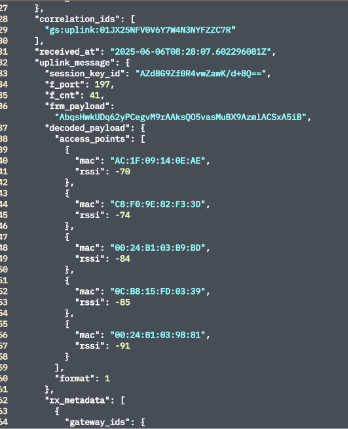
Scan and GNSS Scan data
The following providers can be recommended for decoding WIFI SSID SCAN and GNSS SCAN data:
- Semtech LoRa Cloud (discontinued at the end of July 2025)
- AWS
- Tencent
- Traxmate
- Sentinum
Local databases can be used for on-prem applications.
BSX Operating Hours Counter LoRaWAN Payload Description
| Item Code | Features |
|---|---|
| S-JUNO-IX-LOEU-BSX-BM | INDUSTRIAL JUNO IP69k Operating Hours Counter with Magnetic Field Sensor LoRaWAN® |
| S-JUNO-IX-MIOTY-BSX-BM | INDUSTRIAL JUNO IP69k Operating hours counter with magnetic field sensor mioty® |
| S-JUNO-IX-NBM1-BSX-BM | INDUSTRIAL JUNO IP69k Operating hours counter with magnetic field sensor Cellular |
| S-JUNO-IX-LOEU-BSX-BM-TH | INDUSTRIAL JUNO IP67 Operating hours counter and TH sensor, temperature and relative humidity with magnetic field sensor LoRaWAN® – only available on request and MOQ |
| S-JUNO-IX-MIOTY-BSX-BM-TH | INDUSTRIAL JUNO IP67 Operating hours counter and TH sensor, temperature and relative humidity with magnetic field sensor mioty® – only available on request and MOQ |
| S-JUNO-IX-NBM1-BSX-BM-TH | INDUSTRIAL JUNO IP67 Operating hours counter and TH sensor, temperature and relative humidity with magnetic field sensor Cellular – only available on request and MOQ |
| S-JUNO-IX-LOEU-BSX | INDUSTRIAL JUNO IP69k Operating hours counter and TH sensor, temperature and relative humidity with magnetic field sensor LoRaWAN® |
| S-JUNO-IX-MIOTY-BSX | INDUSTRIAL JUNO IP69k Operating hours counter with vibration and magnetic field sensor mioty® |
| S-JUNO-IX-NBM1-BSX | INDUSTRIAL JUNO IP69k Operating hours counter with vibration and magnetic field sensor Cellular |
| S-JUNO-IX-LOEU-BSX-TH | INDUSTRIAL JUNO IP67 Operating hours counter with vibration and magnetic field sensor LoRaWAN® – only available on request and MOQ |
| S-JUNO-IX-MIOTY-BSX-TH | INDUSTRIAL JUNO IP67 Operating hours counter with vibration and magnetic field sensor mioty® – only available on request and MOQ |
| S-JUNO-IX-NBM1-BSX-TH | INDUSTRIAL JUNO IP67 Operating hours counter with vibration and magnetic field sensor Cellular – only available on request and MOQ |
SENTIFACE: TELEMETRY PAYLOAD STRUCTURE
| Byte number | Alias name | Unit | Designation in Payload Decoder | Module key | Datahub .json Key |
|---|---|---|---|---|---|
| 1 – 2 | Module key | module_key | XXX1 | module_key | |
|
Description: Byte 1: • 4 bits MSB: Module code. For mioty, exclusively "Sentiface" telemetry module, i.e., always 0x1. • 4 bits LSB: Major version. Firmware of the same major version but higher minor version remains compatible with older decoders (number of bytes may change). Byte 2: • 4 bits MSB: Minor version. New software versions may incrementally add new telemetry to the packet. • 4 bits LSB: Sub/product version. In Helios, these bits encode the specific configuration of connected sensors. |
|||||
| 3 | Uplink counter | uplink_counter | XXX1 | uplink_counter | |
|
Description: Protocol-independent counter up to 255; after reaching 255 it rolls over to 0. |
|||||
| 4 – 5 | Battery voltage | mV | battery_voltage | XXX1 | battery_voltage |
|
Description: Current battery voltage in millivolts. Voltage in volts: battery_voltage = (dataBytes[3] << 8 | dataBytes[4]) / 1000.0
|
|||||
| 6 | Internal temperature | °C | internal_temperature | XXX1 | internal_temperature |
|
Description: Controller temperature (approx. accuracy ±2 °C). Example formula: internal_temperature = |bytes[6] - 128|
|
|||||
| 7 – 10 | Operating time | operating_seconds | XXX1 | operating_seconds | |
|
Description: Operating time in seconds until reset via command or battery replacement. |
|||||
| 11 | Cycles | cycles | XXX1 | cycles | |
|
Description: Number of times the machine has started/launched. |
|||||
| 15 – 16 | ON/OFF rate | utilization_rate | XXX1 | utilization_rate | |
|
Description: Ratio between ON time and OFF time since the last uplink (e.g., 10 / 100 = 0.1%).
|
|||||
| 17 | Activity | is_active | XXX1 | is_active | |
|
Description: Indicates whether activity has been detected. |
|||||
| 18 – 19 | Temperature | °C | temperature | XXX1 | temperature |
|
Description: Exact temperature value: decoded.temperature = ((bytes[idx++] << 8) | bytes[idx++]) / 10 - 100ONLY FOR TH VERSION. |
|||||
| 20 | Relative humidity | %RH | humidity | XXX1 | humidity |
|
Description: Relative humidity. ONLY FOR TH VERSION. |
|||||
Specifications subject to change without notice. All information provided without guarantee.

![]()
![]()
![]()
![]()
![]()
![]()